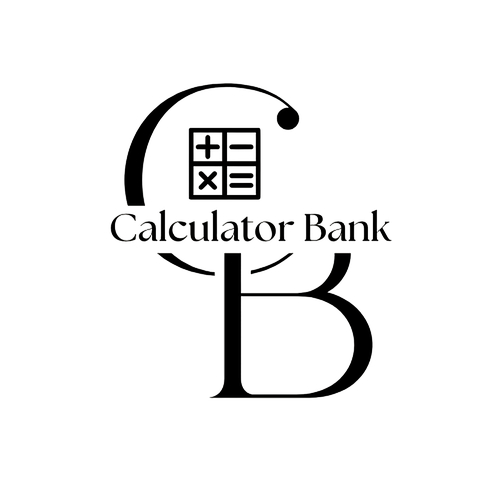This free calories burned calculator estimates the number of calories burned during your daily exercise duration. Just enter your details, and the calculator will display detailed results.
Calories Burned Calculator
This calorie calculator helps you learn how many calories you burn during exercise. You can break your workout into parts and see a full picture of your session. It works step by step and shows details for each part.
How To Use Calories Burned Calculator
First, pick a segment for your activity. A segment is one part of your workout, like running or swimming. You can add more segments if you do different exercises in the same session. For each segment, enter your weight, age, and gender. Then choose the activity and how hard you go (intensity). You can also use the timer to track the exact time you move.
After you fill in all segments, click the “Calculate Total Calories” button. The calculator will show how many calories you burned in each segment. It will also add them up to give you the total calories burned for the whole workout. You get clear numbers, plus your heart rate range and tips to make your workout safe.
If you make a mistake or want to start over, use the “Reset” button. That clears all segments and lets you try again. You can switch between US and metric units to match your preference.
This calculator uses MET values (Metabolic Equivalent of Task) to estimate calories. That means it knows how much energy each activity takes. You get a good idea of effort, and it makes your exercise plan more real and helpful.